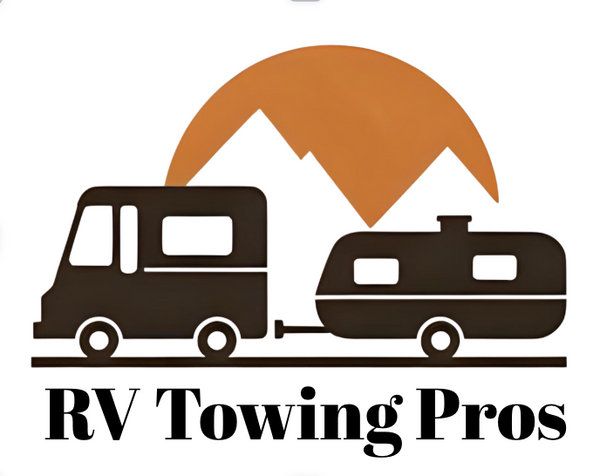Step-by-Step Adjustment for Your Weight Distribution Hitch
Share
Step-by-Step Adjustment for Your Weight Distribution Hitch
1. Park on a Level Surface & Measure Your Truck
Before making adjustments, take baseline measurements:
- Measure the height of the front and rear fenders from the ground (unloaded).
- Hitch up the trailer and measure again to see how much weight has shifted.
2. Check Your Current Weight Distribution
From your CAT scale weights, your front axle is 460 lbs lighter than unloaded, which means the WDH isn’t applying enough weight forward.
3. Increase Weight Transfer to the Front Axle
-
Tilt the Hitch Head Backward (Toward the Trailer)
- Most hitches allow you to adjust the head angle by changing the number of washers or adjusting built-in tilt settings.
- A greater backward tilt increases tension on the spring bars, shifting more weight forward.
-
Adjust the Spring Bar Tension
- Increase the number of chain links under tension (if your WDH uses chains).
- If you have an integrated tension system, tighten the bars to apply more force.
- Re-check fender heights—your goal is to restore the front fender as close to its original height as possible.
4. Test Drive & Reweigh if Needed
- After adjustments, take a short drive and pay attention to steering feel and trailer stability.
- If the front still feels light or there’s excessive bouncing, revisit the adjustments.
- Reweigh at a CAT scale if possible to confirm weight distribution.
Expected Outcome After Proper Adjustment:
✅ Front axle weight should be closer to 4,380 lbs (original unloaded weight).
✅ Rear axle should carry less of the load, improving balance.
✅ Trailer sway and bounce should decrease for a smoother ride.